Using your Huskies account to keep up to date
Step-by-step how to use your Huskies account.
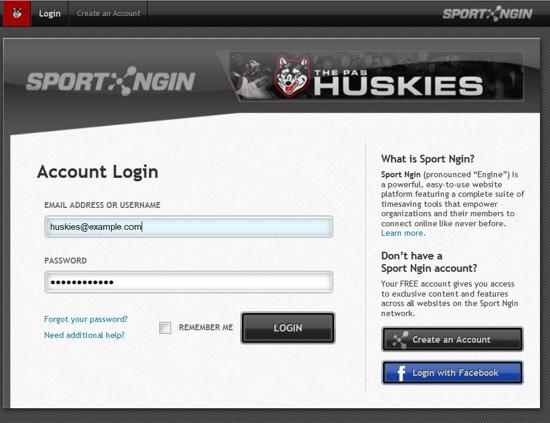
As technology gets more powerful, organizational groups such as ours utilize it more and more to keep everyone up-to-date.
You'll find that many of the messages that get sent out to teams are through the website. It's a fast, efficient way to get the word out to everyone at one time, and is a great complement to regularly checking the boards at the arena. Over the next years, this will be the primary way of getting out news to all the players, so it's wise to ensure you're getting the emails now.
In order to ensure you are getting information, you must have an active email associated with your account. When your child was first registered, an email address given by the person registering. Using that email address, one can log into the Huskies website on the top left of your phone or computer's browser, as in the photo to the left. Alternatively, you can also log in using an your existing personal facebook account. You can also request a new password here as well.
Once you are logged in, you can navigate using the dashboard to change your profile, change account settings, add more email addresses, put in your cell number etc.
If you are adding or updating your email address, the site will send a verification code to that email addresses immediately. Make sure you log in to that email address through your mail client, and click on the link to activate the new email that you added to Huskies account.
Be sure to check your spam settings in your email software as some Huskies emails may automatically get read as spam.
Finally, from your Huskies account, you can adjust what kind of emails you wish to receive, or if you'd like to disable them, so you have complete control.
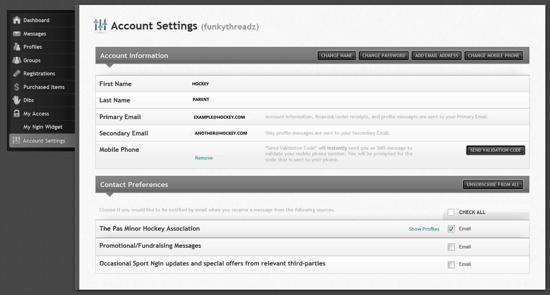
Tag(s): News